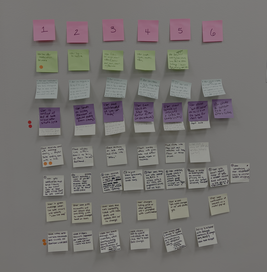CROSS-FUNCTIONAL FACILITATION
GOOGLE DESIGN SPRINT
The Listing Manager Design Sprint was a four-day effort, two days with stakeholders and two days prototyping and testing, aimed at improving Manheim’s Listing Manager product. The goal was to give sellers better access to real-time sales data and more control over their inventory management process.